I can't seem to get full throttle on the Viper. I had to trim the throttle the hole way down because the engine started when i turn my radio on. Shouldn't the throttle trim be in mid postition?
Announcement
Collapse
No announcement yet.
Not full speed on the Viper
Collapse
X
-
These days, with computer radios, throttle trim does not affect high throttle max position.
I would try calibrating your ESC. Plug aircraft in first, put throttle stick on full throttle and turn on the TX. Typically, the ESC will beep. Then reduce throttle to idle. It should beep again and should then be calibrated to your throttle range.
Most ESCs refuse to start if they sense high throttle at power up, but for safety reasons, restrain your EDF model.
-
NO. TX on first, then throttle stick all the way UP, then plug in plane battery, wait for first initial beeps, immediately lower throttle stick to bottom. This is called "throttle calibration" and should be done on all planes as the very next thing after binding.Originally posted by Nikom View PostMeaning power on airplane first and then turn on tx with full throttle and next down throttle to idle?
HOWEVER, some Eflite planes, you CANNOT do this and don't need to do this. Read the instructions to see what it says about the throttle trim. Some require it to stay in the middle when you bind. Some need it to be at the bottom. You should always program your "throttle cut" so that the motor never starts up (accidentally or otherwise) when you plug the plane to battery. When you have a throttle cut, you can power the plane. With throttle stick at the bottom, take throttle cut away. Adjust the throttle trim till the motor just starts, then back it off till the motor shuts off, then give it a couple more clicks.
PS. An electric RC plane does NOT "idle". It's either ON or OFF. Only liquid fueled planes "idle" and that's where normally, the throttle trim is kept in the middle, so "idle" can be adjusted.
Comment
-
Xviper, thank’s for clearing that out. Think i got it now. Now my problems ain’t over just yet! I had my third loss of my Viper today. A short “twist” or turn when there is no control. I think it’s the ar636b rx that’s the problem. I did range test with the Viper and it lost connetion 30-40 meters out. My other planes don’t disconnects this way so i must some how contact Horizon Hobby about the issue. I know that several pilots had problemwøs with the Viper “brownouts” or disconnection with this plan/tx. Glad i got it down before a crash. If i can’t get a new ar636 would a Orange rx 7 channel with stabilisation suffice? Or should i get a new AR637T?
Comment
-
If it doesn't range test properly, you shouldn't let it go into the air. Try orientating the antenna of the RX differently. If possible, see if it can be routed to the outside of the plane. I don't have this plane so I don't know where the RX is to begin with. I have the Eflite SU-30 and the antenna placement is not a problem with that one. However, I've had Eflite planes where the antenna placement had to be changed. I've even pushed it through the foam to the outside.
At this point, if I were you, choose a RX that has a satellite antenna if you don't make it work with the 636. Another Spektrum AR type with AS3X may not necessarily resolve your problems.
Comment
-
A "BEC" is a Battery Elimination Circuit. You already have one. It's built into the ESC. It supplies power to the receiver via the red wire (middle) on the throttle cable from the ESC to the receiver. If you are using an AR636, you have limited telemetry so you can have your TX show you what the voltage is in the RX most of the time. What does it say?
What those "other forum" people are recommending you do is to add an external BEC and disable the built in one. You shouldn't run 2 BECs at the same time. It seems to me that yours is a signal reception problem and likely is not a receiver power problem. You may have a problematic receiver but that's hard to tell unless you try a different one. You may very well benefit from a receiver with a satellite antenna, preferably one that is a DSMX or DSMP protocol, which your AR636 already is. Does your current receiver have a satellite antenna port? If it does, maybe get a satellite for it. The satellite must be the same protocol as the main receiver.
Comment
-
Hey this might seem stupid and I dont know if you have tried this or not, but I had a rx that would give me poor range and cut out on me if it got too far and I had to rebind to it. If I ever changed the profile and had to rebind to the model again I had to make sure I range tested it and got a good bind. It took me 2 planes to figure out it was happening.
Comment

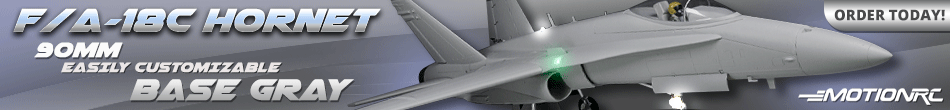





Comment