Hi:
Seems 2020 is really special, I run into another weird thing on my HH AeroScout.
Usually, this AeroScout trainer behaves well, it can easily take off and landing. However, today something I have never run into happened. When I push up throttle, to the 100%, it just rolled on the ground, in a much slower fashion than what I usually expected. I tried with all three batteries, and bind it to two different Txes, same thing. It just cannot take off due to the slow speed.
Today the wind was strong, so I let it roll into the wind. Usually with strong wind like this, it can take off really quick!
Is that the ESC on this AeroScout is doing something weird? Where should i look at? Thank you for any advice.
Seems 2020 is really special, I run into another weird thing on my HH AeroScout.
Usually, this AeroScout trainer behaves well, it can easily take off and landing. However, today something I have never run into happened. When I push up throttle, to the 100%, it just rolled on the ground, in a much slower fashion than what I usually expected. I tried with all three batteries, and bind it to two different Txes, same thing. It just cannot take off due to the slow speed.
Today the wind was strong, so I let it roll into the wind. Usually with strong wind like this, it can take off really quick!
Is that the ESC on this AeroScout is doing something weird? Where should i look at? Thank you for any advice.

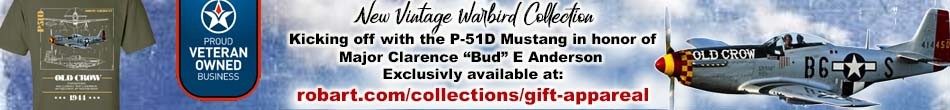




Comment