Anyone know how to program Spoileron or Flaperon setting in a Tactic 650?
Think I've settled on what my next "big" plane will be and either Spoilerons or Flaperons are needed instead of straight flaps.
Think I've settled on what my next "big" plane will be and either Spoilerons or Flaperons are needed instead of straight flaps.

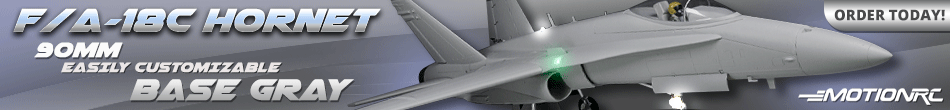



Comment