My Programming card does not have an option to Reverse the gyro for Ail2 or Ele2. The option for Ail only changes Ail1. I can Correct the Ail2 and Ele2 using the PC software. Is there a new firmware to fix the programming card?
Announcement
Collapse
No announcement yet.
Eagle A3 Super II programming card
Collapse
X
-
When you get to the screen for Gyro Direction you will only see (1) AIL (2) ELE (3) RUD but if you hit the DN button it will scroll down to the other 2 you are looking for, they just don't show on the screen as there is not enough room. As far as an update you will need to download the Super II software for the PC and there is an option for updating the Firmware. If you have not done so please watch the videos at this link. https://www.motionrc.com/collections...very#video-tab
Comment
-
Question, please.
Im programming my A3 and have some quirks so far in calibrating.
Im set for Normal Mode, Stabilization and the auto balance/panic button.
On normal mode I sometimes witness small drift on the servos. Mostly the ailerons.
In stabilization mode the gyro responds fine but the surfaces stay deflected and do not return to neutral. It is set to manual mode. Fast response. 50hz.
Recovery mode seems to work like I thought stabilization mode would. Surfaces deflect and then return to neutral with no stick input and then respond to stick input if applied.
Anyone shed some light? I think Im doing something wrong, but being inexperienced 2ith the gyro, Im not sure what I am missing. I get you may need more info but Im at work. Im just looking for advice.
Comment
-
When you see the servo drift this is the gyro requiring a stick centering be performed. Top of page 22 in the manual discusses this but just reinitialize the Gyro by powering it down then up again and be sure to not bump the plane while it is initializing.
You will not see the surfaces return to neutral because the Gyro has not detected any correction from the plane. Pick up the plane and move it around and then back to level and you will see them return to neutral. Remember in Normal Mode the Gyro will not return the plane to level flight but try to maintain the last input you make with the sticks, hence Stabilization Mode.Let us know if you have any more questions about this.
Comment
-
Bingo. You perfectly described what happens. I didnt realize it acted like a heading hold (to a small degree) and that is why I was confused.Originally posted by Wayne@MotionRC View PostWhen you see the servo drift this is the gyro requiring a stick centering be performed. Top of page 22 in the manual discusses this but just reinitialize the Gyro by powering it down then up again and be sure to not bump the plane while it is initializing.
You will not see the surfaces return to neutral because the Gyro has not detected any correction from the plane. Pick up the plane and move it around and then back to level and you will see them return to neutral. Remember in Normal Mode the Gyro will not return the plane to level flight but try to maintain the last input you make with the sticks, hence Stabilization Mode.Let us know if you have any more questions about this.
Based on what you have said, my gyro should be functioning fine. I will just re-initialize.
Regarding re-initializing...is it recommended to reset level flight every time the gyro is powered up or just the first time and do a new initialization pre-flight with the model on flat and level ground without touching it? I hope that makes sense.
What mode works best for just wind stabilization? I presumed normal mode based on the manual.
Comment
-
My trim tabs do not react normally when the A3 is connected, even in the turned off mode. The control surfaces do not move on each trim click, after about 5-10 clicks the surface will move a lot. Impossible to flight trim with this condition. Removing the A3 Super II, trims are normal. DX8 transmitter trim settings are at default of 5.
Comment

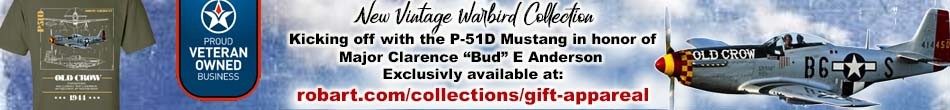




Comment