Dialing in elevator/flap compensation has been an issue I've had to deal with since I started flying 5+ channel RC planes... and I'll bet I'm not the only one!
If you've got a RC computer transmitter, 2 free mixes, and some available input for the mix (unassigned trim switches, sliders, rollers, knobs, etc.), odds are this will work for you.
I really hope this saves folks some time and stressful flying!
If you've got a RC computer transmitter, 2 free mixes, and some available input for the mix (unassigned trim switches, sliders, rollers, knobs, etc.), odds are this will work for you.
I really hope this saves folks some time and stressful flying!










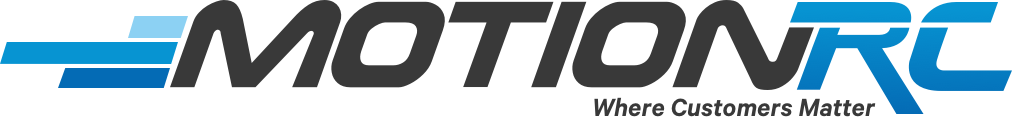


Comment