Originally posted by PAUL185
View Post
Announcement
Collapse
No announcement yet.
Admiral RX600SP 6-channel DSMX with Stability Plus Gyro
Collapse
X
-
For sure. Gyros tend to need less gain the faster the plane can go. Oscillations begin at higher speeds for some reason and hence, gain should be dialed down. The smart money is on turning all the gains down before the first flight and gradually increasing them on each subsequent flight until the point of oscillation at top speed. Then you back it off a bit and you're good to go. Even better is to have the gains on a master dial or knob on the TX. Leaving it on default gains and then being "perfectly fine" is a matter of chance. I don't want to be the one who doesn't take the proper steps, have the plane go into oscillation and not be able to slow the plane down soon enough before it rips off a control surface or vibrates itself into the dirt. It's all "perfectly fine" ............................... till it isn't. Then you never post about it or tell anyone because you know it was an avoidable occurrence. As you do the walk of shame and come back with a garbage bag full of foam pieces, all you can say to onlookers is ............................ "Duh, I don't know what happened. It just became uncontrollable and the sticks had no response." (Said with a not quite convincing dumb look on his face.)Originally posted by sfmadmax View PostI have read a'lot of posts where pilots mentioned their default gains were perfectly fine. I guess this depends on the plane???
- Likes 2
Comment
-
Thanks for the feedback , understand better now.
so with the admiral is there an easy way to check if my gyro is working ??? I'm not talking about the recovery feature. Just the gyro in general, for example if I wiggle the plane should I see movement in the alierons. ???
This is my first admiral, I've always have spektrums
Comment
-
All gyros are the same in the sense that they should respond a certain way when set up. I believe one of the recent "how to" videos done by Motion on these stabs show what you need to do. First and foremost is to make sure the wing type is dialed in on the gyro/Rx and not on the TX (should be on normal wing/tail). Make sure your stick responses are correct. Then you must ensure the gyro responses are in the correct direction by maxing out the gains so it's easier to see. For example, when you move the plane quickly in the roll axis, you should see the ailerons move (very quickly) in the direction that will counteract the first movement. IE, if you roll it to the right, you should see the right aileron go down and the left one go up. Same goes for elevator - tilt the plane nose down and you should see the elevator respond UP to counter. It's very quick so you must watch carefully. Rudder is the same - move the plane right and the rudder goes left. Once you determine that the responses are correct, you then reduce the gains to a minimal amount and still see a small response. When you finally get it in the air, go several mistakes high and gradually increase speed to max but be prepared to back off as soon as you see the plane begin to shake. It's the AIL that will start first, then the elevator and the rudder is the least affected by high gain. If you have the gain on a master knob, it's easier for someone to work the knob for you and dial it back quickly if needed. Another solution is to have the gyro on a switch so you can turn it OFF as soon as you see it shake and get the "WTF" moment.Originally posted by sfmadmax View PostThanks for the feedback , understand better now.
so with the admiral is there an easy way to check if my gyro is working ??? I'm not talking about the recovery feature. Just the gyro in general, for example if I wiggle the plane should I see movement in the alierons. ???
This is my first admiral, I've always have spektrums
Comment
-
Watch and study these setup Videos. Spend a little time with this, you'll be glad you did. A malconfigured Gyro will kill your plane for sure.Originally posted by sfmadmax View PostThanks for the feedback , understand better now.
so with the admiral is there an easy way to check if my gyro is working ??? I'm not talking about the recovery feature. Just the gyro in general, for example if I wiggle the plane should I see movement in the alierons. ???
This is my first admiral, I've always have spektrums
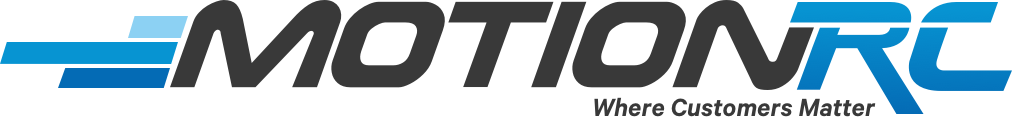 At Motion RC we carry the largest selection of electric and gas powered radio control (RC) planes, boats, buggies, cars, helicopters, tanks, trucks, and much more. We also offer a huge selection of lipo batteries, chargers, ESCs, gas engines, motors, radios, and servos. Shop our lowest prices with free shipping.
At Motion RC we carry the largest selection of electric and gas powered radio control (RC) planes, boats, buggies, cars, helicopters, tanks, trucks, and much more. We also offer a huge selection of lipo batteries, chargers, ESCs, gas engines, motors, radios, and servos. Shop our lowest prices with free shipping.
Woody
Comment
-
Ahhh,, makes sense!!! finally.. ok... so i'll need to the gains up on he receiver and check them each! Then I'll turn the back minimal and go from there.. So it sounds like it makes more sense to set the receiver up in the combo that supports turning the gyro on/off, perhaps...... I'l leave it in Combo A for now , ensure the gyro is good by turning the gains up and then dial them back to about 25% and go from there :)Originally posted by xviper View PostAll gyros are the same in the sense that they should respond a certain way when set up. I believe one of the recent "how to" videos done by Motion on these stabs show what you need to do. First and foremost is to make sure the wing type is dialed in on the gyro/Rx and not on the TX (should be on normal wing/tail). Make sure your stick responses are correct. Then you must ensure the gyro responses are in the correct direction by maxing out the gains so it's easier to see. For example, when you move the plane quickly in the roll axis, you should see the ailerons move (very quickly) in the direction that will counteract the first movement. IE, if you roll it to the right, you should see the right aileron go down and the left one go up. Same goes for elevator - tilt the plane nose down and you should see the elevator respond UP to counter. It's very quick so you must watch carefully. Rudder is the same - move the plane right and the rudder goes left. Once you determine that the responses are correct, you then reduce the gains to a minimal amount and still see a small response. When you finally get it in the air, go several mistakes high and gradually increase speed to max but be prepared to back off as soon as you see the plane begin to shake. It's the AIL that will start first, then the elevator and the rudder is the least affected by high gain. If you have the gain on a master knob, it's easier for someone to work the knob for you and dial it back quickly if needed. Another solution is to have the gyro on a switch so you can turn it OFF as soon as you see it shake and get the "WTF" moment.
In your experience is it better to control gains from the radio versus receiver?
Comment
-
I like being able to control from the TX using the rotary knob, BUT this requires a gyro device that has a remote master capability and I don't know if this RX does. Check out the videos. Of course the rotary can be assigned to any port.Originally posted by sfmadmax View PostIn your experience is it better to control gains from the radio versus receiver?
The big advantage to having to set the gains manually on the device is that once you have it right, you forget about it. On a rotary, you may forget where the dial needs to be for that model and you have to play with it a bit on each first flight of the day.
Comment
-
I just wish mine would stay set the way it is supposed to stay. It's bound up right, as3x works, but flip the switch ( H ) for recovery mode and I get nothing. Made a new model on my DX8 and it started working, but shortly after it stopped working. WHat am I doing wrong??Originally posted by ryramZ View Post
recovery mode exaggerates the correction, henceforth you will know if they are right. Example put aircraft nose down and flip into recovery, you should then see an up elevator deflection. That indicates your correction direction is indeed correct. It's easier to see what the corrections are in recovery than not. That's why I said it. Obviously you don't have to keep it in recovery mode just it's useful in making sure your gyro is setup properly.
Comment
-
Hey Warbird! Not all of them have it, but the ones that do should be able to behave kind of like the SAFE select receivers in a lot of the BNF models out these days. Mine is giving my fits though...:)Originally posted by OV10 View Post
Cool.............just learned something new about these Admirals. That is a function that separates them from their OEM(Lemon) version.
Comment
-
Rick, do me a favor and in the mixing menu where you set the 5%...set it at -5% and try it again.Originally posted by Ricky R View Post
I just wish mine would stay set the way it is supposed to stay. It's bound up right, as3x works, but flip the switch ( H ) for recovery mode and I get nothing. Made a new model on my DX8 and it started working, but shortly after it stopped working. WHat am I doing wrong??Planes
-E-Flite: 1.2m P-47, Maule, Turbo Timber, 1.5m AT-6, 1.2m T-28, Dallas Doll, Viper, F-15, F-16, Wildcat, Carbon Cub -UMX: Mig-15, Pitts, Timber
-FMS: Bae Hawk Motion: 1.6m Corsair, 850mm Mustang, 1.6m Spitfire Freewing: 1.7m A-10, F-22,
Comment
-
Are you actually referring to a Spektrum 636 receiver, since you used the term AS3X? AS3X is a term that is proprietary to Spektrum. Since this thread is about the Admiral with gyro and "recovery" mode (some call it "auto-balance"), can I assume you are talking about this? Mostly of these sorts of RXs (Admiral/Lemon) when equipped with recovery/auto-balance has a step in the set up whereby you need to hold the plane perfectly level while in a particular programming mode. I've had one such plane where it actually worked flawlessly all the time. The rest, the recovery mode either didn't work at all or the plane went crazy when the switch was thrown. I've never bothered with that mode since.Originally posted by Ricky R View Post
I just wish mine would stay set the way it is supposed to stay. It's bound up right, as3x works, but flip the switch ( H ) for recovery mode and I get nothing. Made a new model on my DX8 and it started working, but shortly after it stopped working. WHat am I doing wrong??
Comment
-
Definitely the Admiral. I sometimes use terms interchangeably. This is a new plane and new setup and new receiver. I think it just has to have the bugs worked out.Originally posted by xviper View PostAre you actually referring to a Spektrum 636 receiver, since you used the term AS3X? AS3X is a term that is proprietary to Spektrum. Since this thread is about the Admiral with gyro and "recovery" mode (some call it "auto-balance"), can I assume you are talking about this? Mostly of these sorts of RXs (Admiral/Lemon) when equipped with recovery/auto-balance has a step in the set up whereby you need to hold the plane perfectly level while in a particular programming mode. I've had one such plane where it actually worked flawlessly all the time. The rest, the recovery mode either didn't work at all or the plane went crazy when the switch was thrown. I've never bothered with that mode since.
Comment
-
I did, and no joy. BTW, this model is a Hughes Racer and it has retracts. Like I said, when I made a new model at the advice of Motion RC's Wayne, it worked, but shortly after, it stopped working.Originally posted by thisguy65 View Post
Rick, do me a favor and in the mixing menu where you set the 5%...set it at -5% and try it again.
Comment
-
Make Sure your dip switches are ON ON OFF! Watch Pilot Ryans Vid, and follow along step by step.Originally posted by Ricky R View Post
I did, and no joy. BTW, this model is a Hughes Racer and it has retracts. Like I said, when I made a new model at the advice of Motion RC's Wayne, it worked, but shortly after, it stopped working.
Woody
Comment
-
flip on recover and start changing the mixing until the it switches.Originally posted by Ricky R View Post
I did, and no joy. BTW, this model is a Hughes Racer and it has retracts. Like I said, when I made a new model at the advice of Motion RC's Wayne, it worked, but shortly after, it stopped working.
Let go down the list:
Delete model, make new
Drip switches are correct?
Using Beginner recover (blue led) (doesn't matter if green or blue)
Add mixing. If you have to reverse the gear switch, you need to use -5%. If you didn't reverse the gear switch it's +5%
Planes
-E-Flite: 1.2m P-47, Maule, Turbo Timber, 1.5m AT-6, 1.2m T-28, Dallas Doll, Viper, F-15, F-16, Wildcat, Carbon Cub -UMX: Mig-15, Pitts, Timber
-FMS: Bae Hawk Motion: 1.6m Corsair, 850mm Mustang, 1.6m Spitfire Freewing: 1.7m A-10, F-22,
Comment
-
Originally posted by thisguy65 View Post
flip on recover and start changing the mixing until the it switches.
Let go down the list:
Delete model, make new
Drip switches are correct? Yes
Using Beginner recover (blue led) (doesn't matter if green or blue)
Add mixing. If you have to reverse the gear switch, you need to use -5%. If you didn't reverse the gear switch it's +5%Already did that once. Temporary fixPrefer blue. Like you said-doesn't matterGear switch also controls the gear. Mechanical retracts
Comment

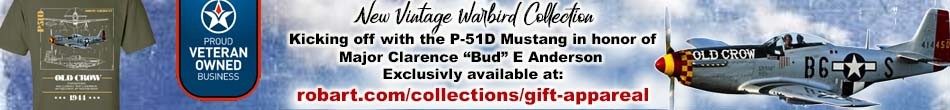





Comment