Thank you bandit! This thread is going to be such a help I can tell. You guys that are already doing this have your knowledge and experience that can be passed along to help us 3DP newbs..
Announcement
Collapse
No announcement yet.
Official 3DP Thread
Collapse
X
-
Printer selection.
There many printers on the market ranging from pre-built and tested to build your own kits. Except for the really high end printers, most of the others are more of a garage shop build. Most of these printers use common electronics. The advantage to buying one built is you don't have to worry about getting everything to work, which can be a battle all by itself. There is an engineer here who got the plans for a printer with a complete bill of Material. He just got it up and running a few weeks ago. He started in December of 2016. Over a year. He had software issues, configuration issues, wiring issues and life getting the way issues. I bought a Type A Series 1 Pro. On the expensive side for home at about 3500.00. They closed their doors in December unfortunately. Some of the things to look for are as follows. I should point out that most of the printers, both expensive like mine and economical once setup and calibrated print almost the same so don't think you need to dump a lot of money on a printer. its more about the time to get printing. One thing the more expensive printers have going for them is stability and repeatability. How often do you have to re-calibrate and things like that. I should also point out that some printers like mine that advertise higher accuracy can be temperamental when it comes to what brands of filament to run. I have found a couple of brands that will simply not print in my machine.
1. Build Volume
Most are in the range of 8x8x9. The bigger the volume the larger the part you can print. I chose the Type A because it had one of the largest build volumes at 12x12x12.
2. Heated Bed.
This is important. the two main plastics used are PLA & ABS which i will talk about later. You might be able to do without a heated bed for PLA, but its absolutely necessary for ABS.
3. Extruder
.4mm . you can get different sizes, but .4 is the most common.
4. Auto bed leveling/gap control.
This is not a requirement, but it sure makes your life a lot easier. In 3D printing, the first layer is the most important. If it doesn't go down correct, the print will most likely fail at some point. I can tell you exactly when the failure will occur. Either the moment you walk away or 7hrs 55min into an 8 hr print. Generally the desired print gap should be about .005in. This means all over the build platform. Manual leveling will only get the four corners. If your build platform is not completely flat then you get gap changes in the middle. This is not too bad of you are only using a small area in the center. Set the gap correctly there and you will probably be OK, But when you start printing parts that take up most of the build platform you run into gap problems. Auto leveling uses a sensor to go measure some number of points in a grid. Most printers are adjustable in 2x2,3x3,4x4 etc. grid size before each print and creates a terrain map. It uses this map to follow the build platform and keep the gap constant regardless of position. As with everything in 3D printing there are compromises. One would think I want the best map possible so i'll use 10x10. That's measuring 100 locations before each print and what does that effect "build time".
5. Single Extruder/Dual Extruder
This means you have two filament supply rolls and two extruders side by side. That means you could have PLA & ABS both loaded and print parts with either without changing filament, or two different colors of the same material. It sounds good, but keep in mind since the extruders have to live side by side or front to back, it cuts down your X,Y build volume.
6. Fully enclosed
one of the biggest problems is part warpage. This is due to temperature differences from build plate to extruder. The extruder is in the range of 180C-230C depending on the material you are printing. Especially with tall parts, its warm at the bottom(heated bed between 50C-90C), cold in the middle and hot as it gets closer to the extruder. This can cause the part to lift off the build platform in corners mostly. By having the printer enclosed, you can use the heat from the bed and extruder to warm the inside of the enclosure and minimize this tendency. I had some plexiglass cut from tap plastics and enclosed mine. It was mentioned earlier about a company called 3D-labprint. For anywhere from 20-60 dollars you can download all the STL files to print an entire airplane. I chose the Aichi M6A Serian seaplane. Many parts that you have to ca together. I was doing this in the winter and my printer is in the garage" i wanted it the house but you probably know why its in the garage". The wing parts were tall and narrow and i couldn't keep the end from lifting because of the cold (40's). Problem completely went away once i heated the enclosure to about 100F.
That it for printer recommendation. If anyone wants to tell me i'm full of SxxT, feel free. I take criticism well, most of the time.
As a side note, i finished the seaplane and flew it at a float fly last year. Everything except hinges were printed. It was a bear to get airborne because i had the water rudder hanging off the main rudder too far in the water causing too much drag. Ended up alternating full up/down elevator getting it to porpose and it finally broke free and flew really well. Unfortunately, the water rudder acted like an anchor on landing and flipped the plane over breaking the wing.
Comment
-
Thanks RCjetdude, I start writing and i can't stop. I guess i have to do something until the Phantom comes in.
I did find something that you definitely don't want to print. I have a ESM P-39 80" that i couldn't find a proper spinner with the cannon so i designed and printed one. Lasted maybe 10 flights before it disintegrated from the centrifugal forces at the Castle giant scale event in California last year. That wasn't so bad, i can fly without a spinner, but the backplate was printed as well and had compressed and the prop was semi tight. At about 30 feet altitude, the prop spun and i lost all forward thrust. came down hard. had to replace the wing. Oh well, can't make an omelette without breaking a few eggs.
Comment
-
I guess the next thing to talk about is the printing material. There are many types including conductive and flexible but the majority of the time its PLA or ABS with PLA most common. Both materials come mostly in 2.2lb spools of 1.75mm diameter filament. PLA is actually made from plant sugars as opposed to ABS and is more environmentally friendly. PLA is by far the easiest to print.
Stability
PLA is much more stable when cooling(less shrinkage). Because ABS shrinks as it cools, its difficult to get a decent part that isn't warped. Enclosing the printer like i did to mine helps reduce the amount. The first thing that happens with ABS when shrinkage occurs is it starts to pull away from the build platform. Once that happens you can kiss your part goodbye. This can still happen with PLA, like when i was printing my tall wing part, but the enclosure completely fixed that. I don't think there is anyway i could have printed that part with ABS.
Temperature
Temperature stability is where ABS has an advantage. During the print process, ABS is printed at about 230C as opposed to 180-200C for PLA. ABS's glass transition temp is much higher. This is the temp at which starts to become pliable. If you have an application where the part is going to get hot, then ABS would be a better choice. For most of the stuff we print PLA is fine.
Strength
PLA is much stronger than ABS. I designed various sizes of control horns for the control surfaces. Since these are small parts, i printed them in both PLA and ABS. I spent a lot of time optimizing the print for ABS to get the strongest part i could. I could always break the vertical piece away from the base. On the PLA part, however, i couldn't do it by hand. I needed a vise and a pair of pliers.
Finishing
As i mentioned earlier, between the facets on a curved part and other imperfections in the printing process, if you want the part to look good, some level of finishing is required. PLA does not sand very well. 220 grit works the best. It wants to smear as opposed to sand. ABS on the other hand sands very well and is easy to finish.
Cost
basically the same for both at around 23.00 per roll depending availability.
Smell
PLA has almost no smell while printing. ABS, however smells like burning plastic. Which is another reason the printer is not allowed in the house.
As an additional note concerning machine features and requirements is noise. The printers use stepper motors which can be very noisy. Another reason i picked the printer that i did. This one will be difficult to determine unless you know someone who has one as most manufacturers don't publish these spec's
One last note is that the printed product is very porous for both PLA and ABS. For the seaplane i printed, i had a hell of a time getting the floats sealed without coating the whole thing with epoxy resin which would have added a lot of weight
- Likes 1
Comment
-
While i was writing the last post, i got interrupted several times by co-workers needing something. Can you believe the nerve of some people. Anyway, concerning the material, there are two main brands that i use. They are Hatchbox and Solutech. Amazon is where i get everything. There are other brands as well, but these are proven to work in my printer which can be temperamental. The interesting thing about PLA especially is that it seems to come in and out of stock frequently. sometimes i cant find either one in the color i want.
Comment
-
How many perimeters did you use for the floats? surprised they would be porous. I wonder if acetone vapor/dipping the ABS ones would help seal the porosity.Originally posted by bandit View Post
One last note is that the printed product is very porous for both PLA and ABS. For the seaplane i printed, i had a hell of a time getting the floats sealed without coating the whole thing with epoxy resin which would have added a lot of weight
Comment
-
I have tried HPLA. Hard to tell if there was any difference. The only real difference is the dimensional tolerance for thickness of the fiber of 1.75 +/- .02mm VS .03mm. Because of this accuracy, there are times when you might have to adjust some of your print parameters from spool to spool. I think it depends a lot on your printer and what the desired quality of your part is.
Comment
-
I have an opportunity for a modified Anet A8 which needs some coding for $200.
It’s a modified anet A8, has 220x220x240 build area (mm) heated bed, I changed it from direct drive to bowden, changed the power supply to an atx, changed the control board to a mks gen 1.4, all the upgrades will make it print better once the code is installed
Any thoughts on it?
Comment
-
With 3D printing those airplanes, everything is done with 1 perimeter for weight except at the interface between sections for a better glue joint. But even with multiple layers, its very porous. The main reason for this is that you are always in a balancing act with how much plastic you extrude as you are printing the part. Not enough and the plastic will not fill in properly and melt into the layer below and to the strand next door. Too much and the part becomes messy on the sides and top. Its better to error on the side of not quite enough. The other thing that you have absolutely no control over is how the slicer program decides to section each layer and run the extruder. Ill watch it print sometimes and ask myself" why the hell did it do that". This is getting into a topic i was going to save for later,"designing your part for 3D printing"but i'll finish my thoughts.
In the world of the printer, accuracy is .4mm in X & Y and pretty much what ever you want in Z. This .4mm comes from the extruder diameter. Everything coming out is .4mm so all dimensions for the part should be divisible by .4. In the real world it's not always. So the slicer program has to make it fit if its not and it does this by compromising where necessary and leaving strategic gaps according the rules that the programmer came up with. There's no way the programmer's could anticipate every possible situation that could occur on a part, so it dos the best it can. If you look at the part under a microscope or hi mag viewer, you will see that especially in the corners and around holes and other features that the filament doesn't even touch in places. I could keep turning up the amount of plastic that get extruded until it finally filled in, but that would cause other printing defects. On the vertical you have much better resolution, but what ever resolution you pick for the height of your part should be divisible by your resolution. Otherwise the slicer will have to make decisions and round down or up.
Comment








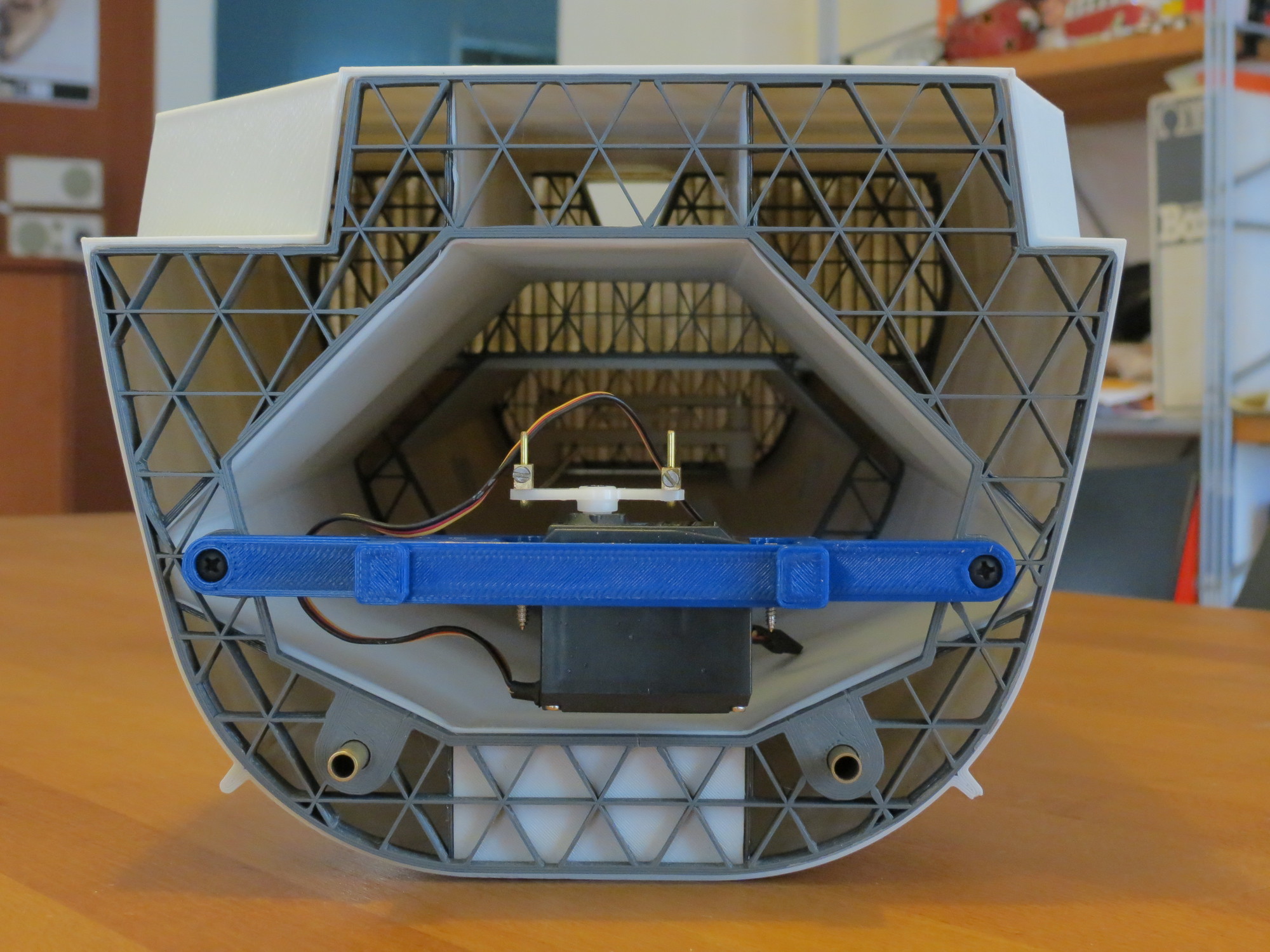
Comment