Welcome Splat, you just purchased one of the best EDF jets out there, your going to love it I'm sure. I think you will like the sound of those 9 blades, I like the whoosh sound of the 12 blades in other jets but I'm curious how the A-10 will sound with 12 blade fans, I enjoyed many flights with mine with the 9 blade fans, has a nice whine to it, I had many flights on the stock gear, never replaced one part on them after many flights on pavement, as long as you don't hit nose gear first, you will be fine. I just watched a guy over the weekend land his A-10 on the nose gear first, wow, what a bounce, but he got away with it and did a go around only to hit the nose gear first again on the next landing attempt, it broke the nose gear and actually saved it from a bad bounce, he had the upgraded gear all around, so just be careful on your approach and make sure you flare on the mains first, other than that it is a great jet to fly,.
Announcement
Collapse
No announcement yet.
Official Freewing Twin 80mm/90mm A-10 Thunderbolt II Thread
Collapse
X
-
Congrats on the jet and welcome!Originally posted by Splat View PostHello fellow A-10 drivers, new squadron check-in here. Been out of r/c flying for about 10 years now and I've decided to jump back into the hobby. I'm a retired Navy AO, aviation ordnanceman, so the A-10 has always been a favorite bird of mine...even if it doesn't have a tailhook lol. Found this bird and have been eyeballing it for a while but finally took the plunge this morning and bought the PNP version along with all the recommended gear, radio, batteries and charger and all the other junk to replace all the old r/c stuff I've thrown away getting back into the hobby because its outdated after my long absence lol. I did however get the 12 bladed fans as I've read it gives it a little bit more of a turbine whine and a little extra thrust. Anyway, looking forward to pouring over the forum for advice and mods, stuff to look out for, etc.
For what it's worth, I really disliked the way the stock 9 blade with outrunner systems sounded on this A-10, and I didn't like the way the fans looked on the ground. So, it was a lose-lose for me. The increased pitch of the 9-blade fan in no way shape or form sounded like close to a full-scale A-10's Turbofan engines, which is tough to replicate via electric RC (or turbine engine RC for that matter), ha-ha. I changed my 80mm EDF A-10 with the Freewing 12 blade and inrunner motor power systems, and my 90mm EDF A-10 had 12 blade fans as well. The sound, look, and what felt like a bit better low end thrust was plenty worth the upgrade for me. Much of this is rather subjective though, and you'll hear many opinions, which is good. Purchase what you think will work best for you after reading/hearing the other owners thoughts and experiences on the matter.
- Likes 1
Comment
-
Thank you TCAT and DCORSAIR!
I think I agree I made a great purchase with this jet, the reviews are all positive and you all have me excited for that HUGE box to arrive on my doorstep...the wife is going to have a stroke lol. I certainly appreciate all the different perspectives on setups and of course I'll keep reading and researching the subject to death like I do with everything lol. She might be stock for the first flight or two and at least I'll have the 12 blades standing by just incase I want to swap them out.
Comment
-
I agree with these sentiments on the A-10 model, what a fantastic bird this is. I have two! Hey Splat- to add what others have said, IMO the key to avoiding the dreaded bounce that you will read about over and over in this thread is to move the CG back from the factory recommendation. The recommended CG is nose-heavy. So yeah you can replace the nose gear, but as DCORSAIR was saying, it won't do any good if you land and hit the nose gear first. Your new A10 will splat! You're not going to be able to hold the nose up on landing until you move the CG back, so my vote is to pay attention to that. Everything else will work out - you will love this model!
PS I put whistles in mine (2 in each nacelle) and I like the effect, its most pronounced at low power settings. The whistles stop working at higher speeds.
Boy I wish I could put some kind of whistle in my F104 to make that strange howling sound that J79 engine makes!! Marc flies FW & FL: AL37, MiG-29, T45,F4, A4, A10, F104 70 and 90, P38, Dauntless SBD, Corsair, B17, B24, B26 & P61, Lipp.P19, ME262, Komets, Vampire, SeaVixen, FMS Tigercat, FOX Glider & Radian XL.
Marc flies FW & FL: AL37, MiG-29, T45,F4, A4, A10, F104 70 and 90, P38, Dauntless SBD, Corsair, B17, B24, B26 & P61, Lipp.P19, ME262, Komets, Vampire, SeaVixen, FMS Tigercat, FOX Glider & Radian XL.
Rabid Models foamies, including my 8' B17 & 9' B36... and my Mud Ducks! www.rabidmodels.com
- Likes 1
Comment
-
So I've been reading this thread since starting work...yeah I'm being productive lol...and I have two questions that might have been addressed in this threads 500+ posts but...
A) Are most pilots pulling the stock receiver out and putting their own in? I'll admit this is my first 2.4g radio, I picked up the 8ch Futaba 6K that they recommend in the bundle section of the MotionRC page. Yeah I've been out of the hobby for a minute lol. I'm trying to figure out the whole Rx and Tx binding thing, throttle and ESC calibration and such. Seems like this bird is a rats nest when it comes to the electronics.
B) Flap deployment speed. Is there a way thru most radios these days to adjust or program servo response to flap deployment? Instead of a "snap" raise or lower I'd like it to deploy slower at half and full flaps. I think I used servo speed reducer plugs back in the 72mhz days. Anyone do this with their flaps?
Two questions down...a million more to go and the box hasn't even shown up yet! 🤣
EDIT
I'm realizing this plane doesn't have its own Rx just a control board that you plug your own Rx into yeah? Damn I hate overthinking things when I can't see it in person.
Comment
-
Splat,
A) The A-10 does not come with a receiver installed, so you have to use one that works with your Futaba radio. You should have received an R3006SB receiver with the radio purchase.
B) Most modern transmitters have a servo speed program built into the radio. Look at Page 74 in the manual, I think that's where you program the servo speed.Pat
- Likes 1
Comment
-
If you look at the overview page on the MRC website where the radio is listed, it says servo speed adjustment. "No", so I don't think it does have that feature, but you will find out soon if thats the one you got, I have been flying with Futaba for all my 36 yrs in this hobby and with great results, so I hope you enjoy your new radio as well, I don't think it will take you long to out grow it though if your getting back into R/C, you will want more channels if you keep buying these EDF jets.....Originally posted by Splat View PostThanks Pat, after going back and actually READING the product description again I found where it did state that I needed to supply the Rx and the Futaba 6K will come with that R3006SB like you said and I'll look in the Tx manual for that servo speed.
- Likes 1
Comment
-
These days, when I talk to a newcomer to RC, I tend to recommend that they purchase an 8 channel radio at a minimum (preferably 9-12 CH, but depends) from the get-go. It may cost a bit more initially, but may very well pay off in the long run depending on how a pilot plans to advance in RC. Some pilots have ended up purchasing 2-3 radios within a relatively short period of time before settling on their long term radio choice. That can potentially cost more money than just purchasing the more capable and flexible radio choice to begin with. The same thing applies to choosing a battery charging system, in my opinion.
I have met many pilots that think and say that they'll never use XYZ number of channels and functionality, so they purchase a rather limited capability radio for their first foray into RC. Many within a year of their consistent and well-rounded RC learning experiences have explained that they wish they had more channels and functions than their current radio provided. They simply outgrew it well before they thought they would. An example I usually provide when a person is delaying spending an extra $200-400+ on the more capable radio is to think about how many aicraft people begin to purchase in this hobby in record time. Now think of the total cost associated with that venture. It completely trumps the extra money they were debating about spending on the better transmitter. I think allocating funds early and directly toward the framework, the meat and potatoes, or what have you, of the RC necessities (i.e. Transmitter and receiver, battery charging system, etc.) is a great way to go, especially before buying a massive collection of aircraft.
There are obviously many variables that come into play, and much of this us subjective, but it's worth thinking about.
- Likes 1
Comment
-
Agreed, when I first started in r/c many many moons ago I had a hand-me-down 4 channel from my dad...only used elevator and rudder for steering on my first Ugly Stick until I finally learned to fly something with ailerons and moved on to a 6 channel then an 8 then a 10. Well needless to say I got rid of all those transmitters because they are ancient 72mhz systems and I actually thought this Futaba I got was a 6 channel when I bundled it with the A-10 because of the name "6K"...apparently I don't read very good anymore and noticed the next day that it was actually an 8 channel lol. Pleasantly surprised because I was like damn maybe I should have gotten an 8.
Back on the flap speed, after looking and looking over the manual for said transmitter I don't think it has the functionality to reduce speed either there Corsair...there is a section for "testing" servo speed but don't think you can actually set it so guess I'll be going with a servo speed reducing switch. I might even have one I saved in all my hobby junk but if not it is certainly worth 15 bucks to buy one to not have that flap porpoise when they instantly pop.
Comment
-
You should see if it's anything like a Spektrum TX. Until you declare what type of aircraft (wing type) you have, you can't see a flap menu. You have to tell it that your plane is something like "1 AIL, 1 Flap", then in the menu list for that model, you will see a flap menu and in that menu, you then can adjust the amount of deflection for each position of flap, dial in elevator compensation, assign a switch AND select deployment speed.Originally posted by Splat View PostBack on the flap speed, after looking and looking over the manual for said transmitter I don't think it has the functionality to reduce speed either there Corsair...there is a section for "testing" servo speed but don't think you can actually set it so guess I'll be going with a servo speed reducing switch. I might even have one I saved in all my hobby junk but if not it is certainly worth 15 bucks to buy one to not have that flap porpoise when they instantly pop.
- Likes 1
Comment
-
That's right, what XViper said, Spektrum radios have that functionality. You can slow the flaps waaaaaaaaaay down, I love doing that.Originally posted by Splat View PostThanks Pat, after going back and actually READING the product description again I found where it did state that I needed to supply the Rx and the Futaba 6K will come with that R3006SB like you said and I'll look in the Tx manual for that servo speed.
If you have a radio that doesn't have that function, some places sell an electronic gizmo that you can plug between the RX and flap that has a little knob, and you can slow down the servo speed. These places also sell servo reversers and stuff like that. Those things are quite useful when you don't have the function on your radio. (Sorry I can't post the link here, the mods often will disallow it)Marc flies FW & FL: AL37, MiG-29, T45,F4, A4, A10, F104 70 and 90, P38, Dauntless SBD, Corsair, B17, B24, B26 & P61, Lipp.P19, ME262, Komets, Vampire, SeaVixen, FMS Tigercat, FOX Glider & Radian XL.
Rabid Models foamies, including my 8' B17 & 9' B36... and my Mud Ducks! www.rabidmodels.com
Comment
-
Yep don't think this radio has that functionality so I went and bought a couple of servo speed reducers, not sure if I needed one or two but hey...lol
So I don't have the bird yet but I'm trying to wrap my head around how the radio rx plugs into the electronics board. So all the servos run to the board and then you have to hook the board to the rx yes? Does the kit come with all the hardware to make that mating or do I need to buy leads? I'm kinda confused reading the building instructions and not having the items actually on your bench makes it harder to visualize.
Comment
-
Hey Splat, the A-10 is a big heavy hog, if you haven't already got one, I suggest a nice stand of some kind to help you assemble it and work on it......Originally posted by Splat View PostYep don't think this radio has that functionality so I went and bought a couple of servo speed reducers, not sure if I needed one or two but hey...lol
So I don't have the bird yet but I'm trying to wrap my head around how the radio rx plugs into the electronics board. So all the servos run to the board and then you have to hook the board to the rx yes? Does the kit come with all the hardware to make that mating or do I need to buy leads? I'm kinda confused reading the building instructions and not having the items actually on your bench makes it harder to visualize.
- Likes 1
Comment
-
Well one thing good about it, you can take the wings off really easy, I was worried about stripping the screws taking it apart so many times but as long as you don't overtighten the screws it won't be a problem, mine held up very well and I took it a part a lot, the little tabs on the ribbon cables did eventually snap off but I learned to pull straight out on the plug and then it wasn't a problem anymore. Let us know when you get it and maybe a pic or two once done and ready to fly, make sure you calibrate the ESC's, if you do them in the right sequence together it is much easier, some guys do one at a time using a seperate battery and that works too, the guy I helped last weekend with his maiden flight didn't know about the ESC calibration so I walked him through it, so if you need help were all here to help.Originally posted by Splat View PostCorsair I'm actually a little worried about the size of this thing lol, I'm cleaning up my garage and shop this weekend just to make room for the box! 😄
I have no idea where I'm going to put it once its assembled. 🤔😂
- Likes 1
Comment

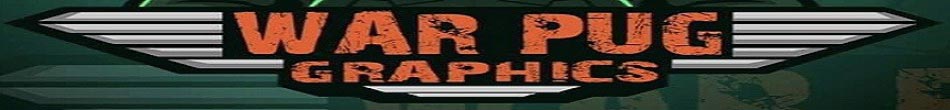





Comment